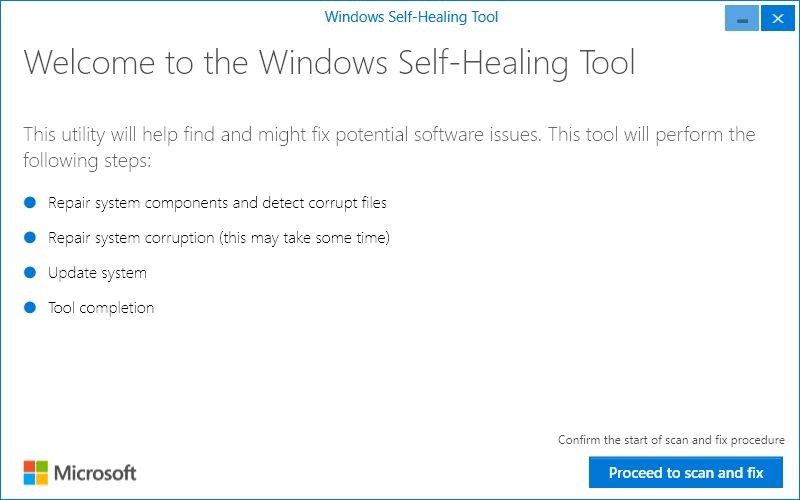Blog of the Week: Windows Self-Healing Tool in Test
by Ed Tittel, on August 19th, 2016
Thanks to an intrepid poster to the Microsoft Community forums, a link to an experimental Windows Self-Healing Tool is now available. Apparently, MS Support offers this tool to individuals who’ve experienced widely-reported freezing issues that follow in the wake of applying the recent Anniversary Update to Windows 10. But the tool is described as still in test, and “not yet released as part of the new System Update.” I’ve downloaded it and tried it out myself. But because none of my systems is subject to post-AU freezes, I can’t say if or how well it works to fix them. I can say, however, that the tool does no harm to healthy test systems. That said, it does require some minor clean-ups to restore them to fully normal operation.
The tool is named WindowsSelfHealingTool.exe, and runs from File Explorer.
The Windows Self-Healing Tool in Action
From looking at how the tool describes itself and behaves during execution, I’ll make some educated guesses about what it does to address freezing issues with Windows 10. First, a look at the outputs from progress tracking screens recites its actions:
Repair system components and detect corrupt files:
Resync System Date and Time
Reset System Settings
Reinstall System Applications
Repair system corruption
Restore Component Store Health
Restore System Health
Repair System Corruption
System Restart
Update system
Windows Update
Final Reboot
Tool Completion
From what I see, the tool combines Windows system maintenance commands and activities to restore system health and function. In section one, it resets system date and time to make sure update and other system services work properly. It also appears to reset Windows 10 to default settings and to replace key applications such as File Explorer. In section two, it probably makes use of DISM and the System File Checker. The former serves to repair the WinSxS component store and the latter to detect and replace corrupt or damaged system files. In section three, it appears to attempt Windows Update repair (stop then restart key services, check update capability). Then it applies any outstanding updates. The final reboot returns control of the system to the user.
All in all, the tool works through a standard but helpful sequence of system checks and repairs. Thus, if the Windows Self-Healing Tool makes it into production, it could become a useful item in any admin’s toolbox for Windows.
Note:
The article was originally written by Ed Tittel and published by IT Knowledge Exchange on August 19th, 2016. It is reproduced on this blog with an author’s permission.
Dear readers, hope you’ll find this post informative.
peace and blessings,
Bekim
Bekim Dauti’s Blog | Bekim Dauti’s Vlog | e-Books @Amazon Kindle Store