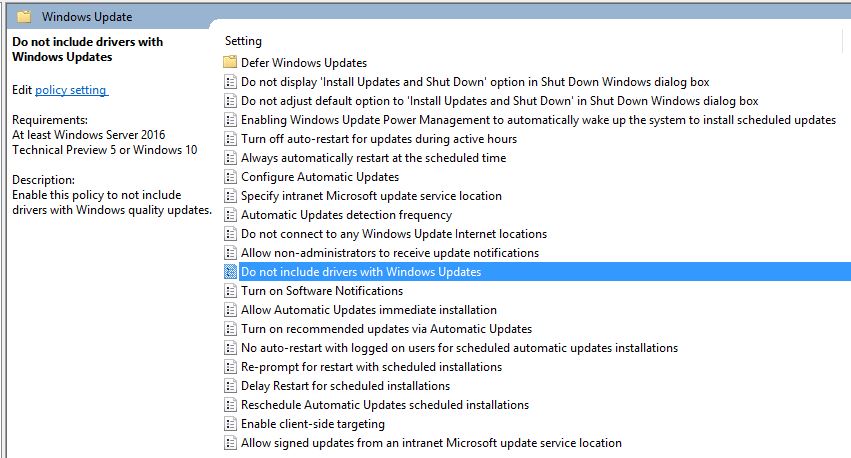Ed Tittel: Driver Update Controls @Win10 14328
The latest 14328 build for the Windows 10 Insider Preview went to Fast Ring users last week. This so-called “Anniversary Update” should go public in July, about one year after Windows 10’s initial release. This build includes LOTs of changes and enhancements (see this April 22 Windows Experience Blog post for details.) Among those changes is a new setting that adds driver update controls over Windows Update.
Here’s a snapshot of that new Windows Update policy object:
The “Do not include drivers …” policy item is highlighted.
[Click the image to see a full-size view.]
If you double-click that item, the UI provides a radio button to enable this policy. The item resides in:
Computer Configuration >
Administrative Templates >
Windows Components >
Windows Update
Once the policy is enabled, Windows Update no longer delivers drivers. The screencap shows Local Group Policy Editor at work. Presumably, the same control will also be available at the domain level. That’s where it makes sense to apply such policy in larger environments, rather than per-machine. Either way, adding driver update controls to Windows Update is a welcome addition.
Who Wants Driver Update Controls for Windows Update?
IT organizations that administer large numbers of Windows clients already know that device drivers can be trouble in production environments. That’s because propagation of the wrong driver can cripple or bring down large numbers of clients. I applaud the development team at Microsoft for adding this control to the Group Policy Editor.
If Microsoft wants to make some private version of Windows Update palatable to large-scale corporate or organizational users, such a policy is a must. It will also be welcome to administrators grappling with BYOD Windows devices. Too bad this is a Windows 10 only thing. Worse, we have to wait until late in 2016 or early 2017 before driver update controls pop up in Current Branch for Business. “Better late than never” is the only possible rejoinder to that observation.
[Note: thanks to Sergey Tkachenko at Winaero.com for making me aware of this particular change. His article “How to turn off driver updates in Windows Update in Windows 10” led me to write this blog post. Spaciba, Sergey!]
Note:
The article was originally published by Ed Tittel @ IT Knowledge Exchange on April 25th, 2016. It is reproduced on this blog with an author’s permission.
Shpresoj që ky postim të jetë informues për ju të dashur lexues.
paqe dhe shëndet,
Bekimi