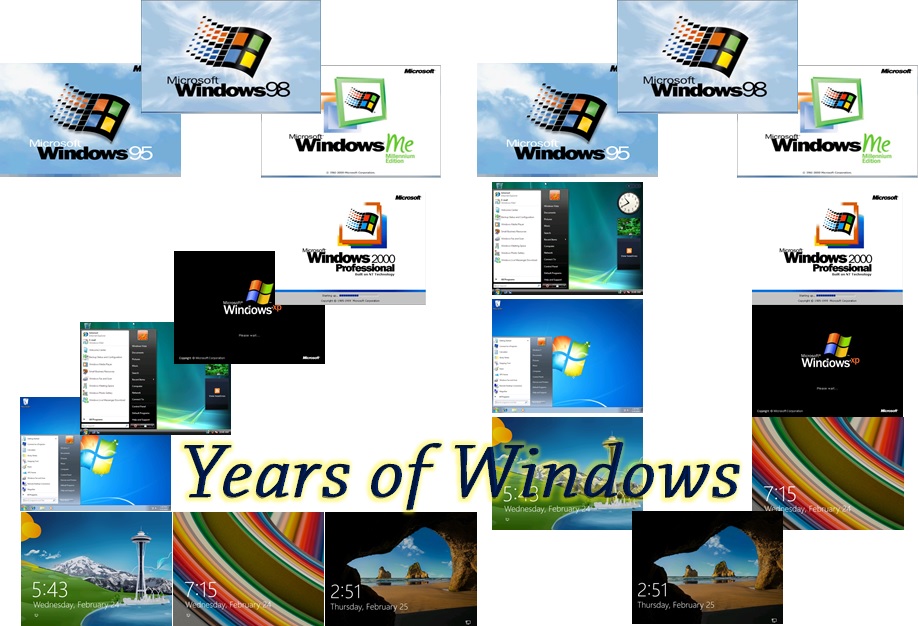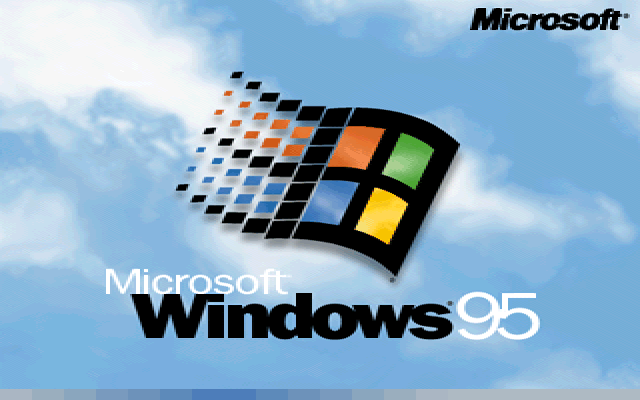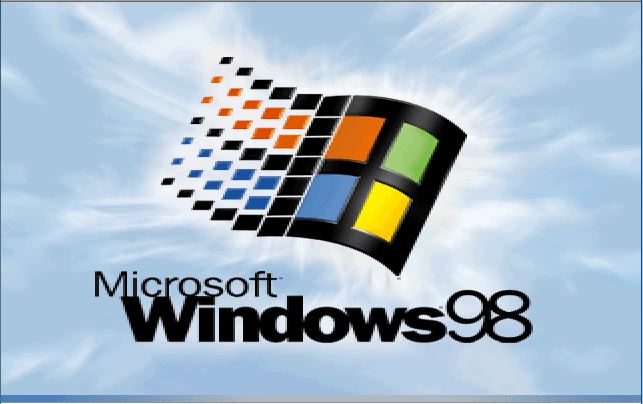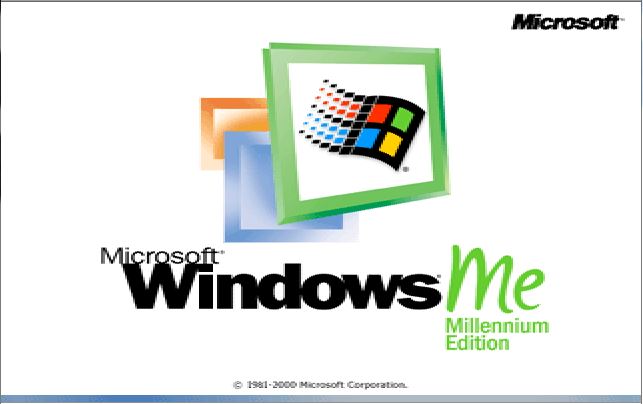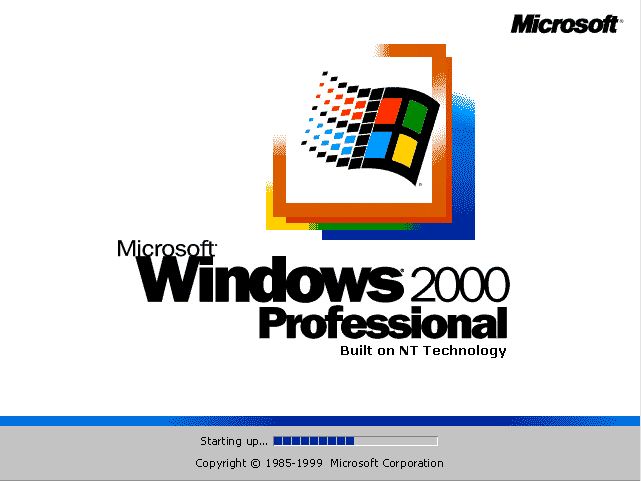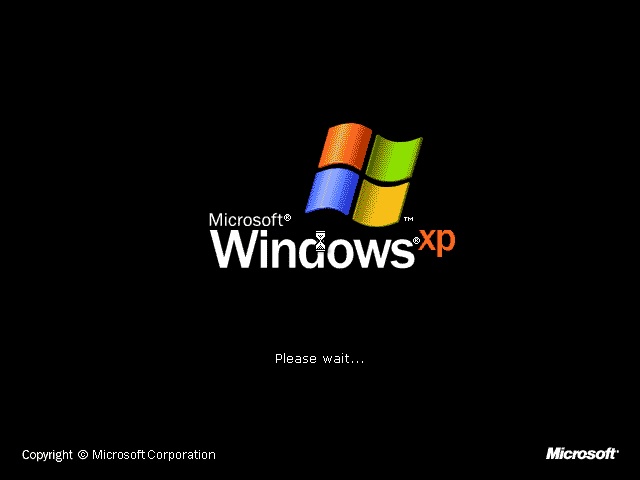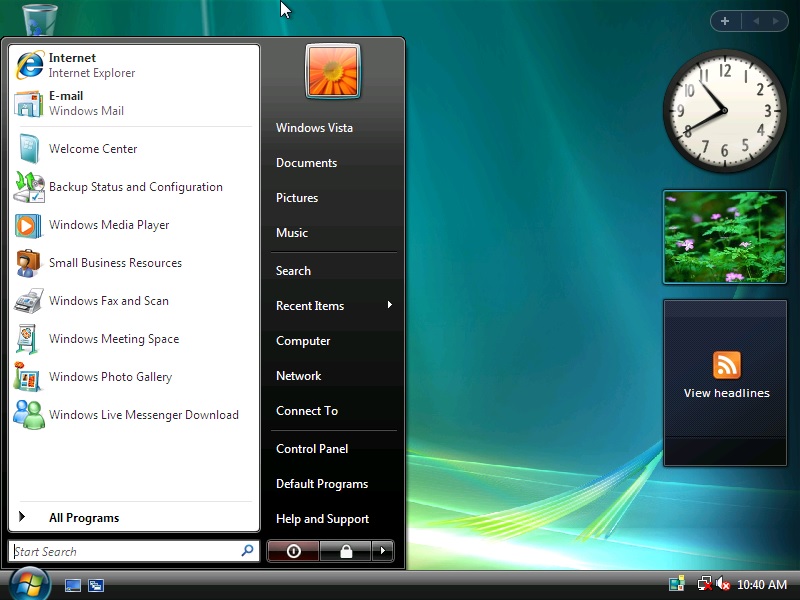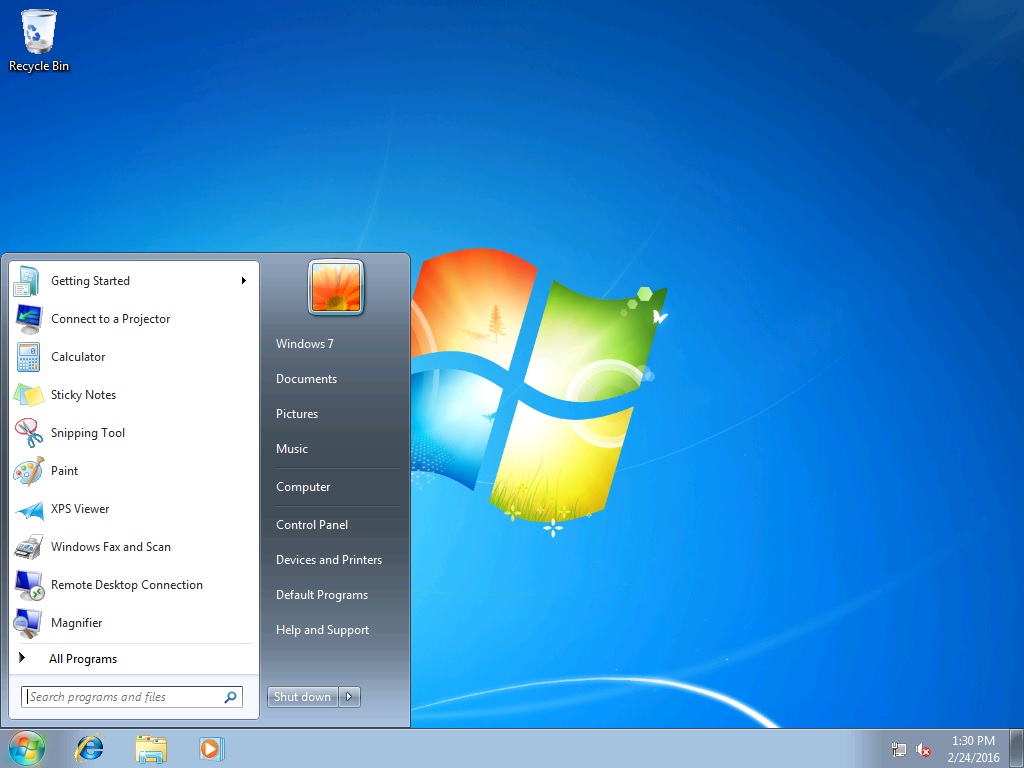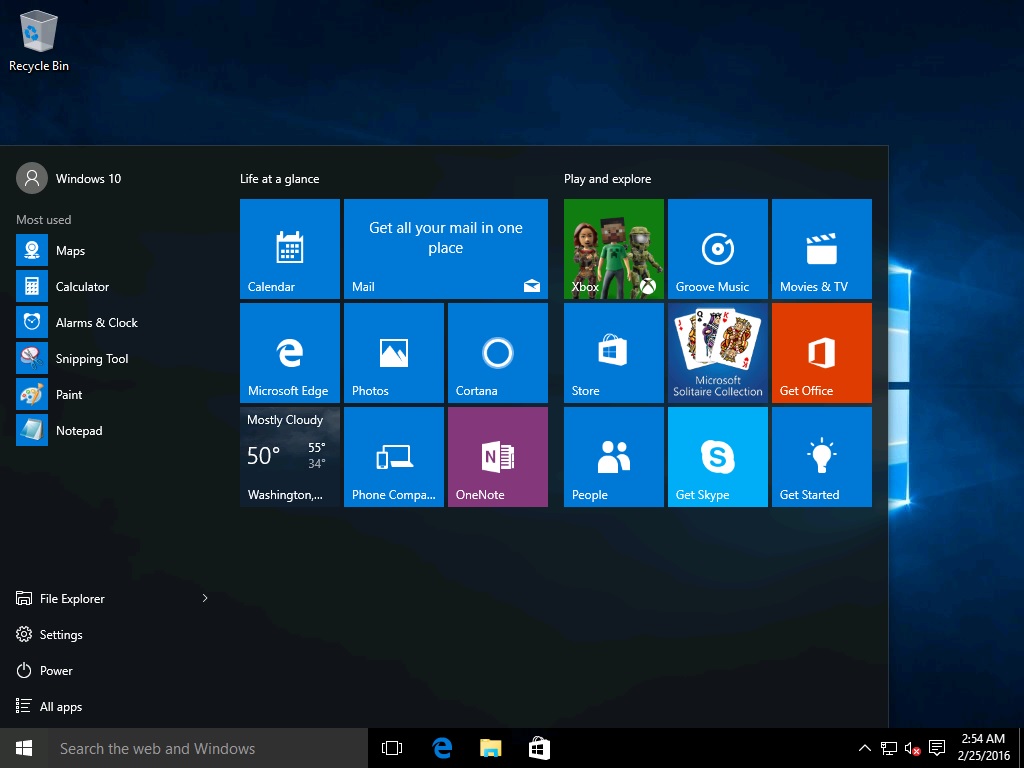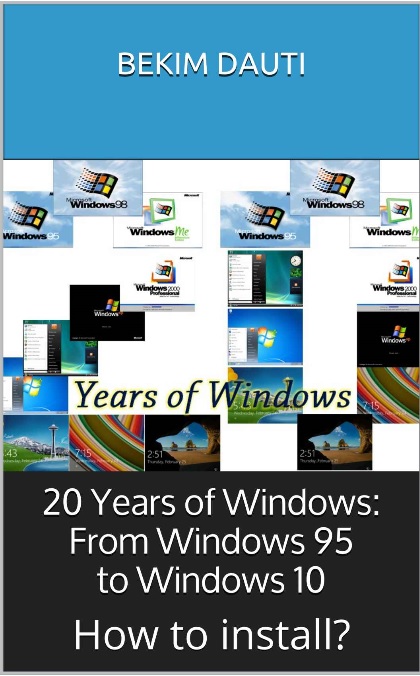Happy birthday: 20 Years of Windows Operating System
Windows 95 (1995) – Windows 10 (2015)
Windows 95 (Codename: Chicago / Release date: August 24th, 1995)
“Windows 95 was a nice milestone.” Bill Gates
More than twenty years ago, it was August 24th, 1995 when Windows 95 (codenamed Chicago) was launched merging MS-DOS and earlier Windows OS’s into one single GUI (graphical user interface) operating system. The most important, the Windows 95 brought the Start menu which in the years to come would become the stamp of Windows operating systems. The minimum system requirements for installing Windows 95 at the time it was released was as follows:
- Processor: 386DX or higher processor
- RAM: 4 MB
- HDD: 50-55 MB
- FDD: 3.5 inch high-density
- Monitor: VGA or higher resolution
- Other hardware: keyboard and mouse
- Internet connection: Dial-up
Windows 98 (Codename: Memphis / Release date: June 25th, 1998)
“Windows ’98 is so similar to Windows ’95 because Apple hasn’t invented anything worth copying since 1995.” Jakob Nielsen
In an attempt to improve Windows 95, Microsoft on June 25th, 1998 launched Windows 98 (codenamed Memphis), yet another DOS dependent operating system. Built on a platform of Windows 95, Windows 98 introduced several improvements among which most noticeable were the performance, Plug-and-Play, and networking improvements. Interesting enough, Windows 98 was characterized by its famous startup sound. The minimum system requirements for installing Windows 98 were:
- Processor: 486DX or higher processor
- RAM: 16 MB
- HDD: 175-225 MB
- FDD: 3.5 inch high-density
- Monitor: VGA or higher resolution
- Other hardware: network adapter, CD-ROM, sound card and speakers, keyboard and mouse
- Internet connection: Dial-up or broadband
Windows Millennium Edition (Codename: Millennium / Release date: September 14th, 2000)
“The name Windows Millennium Edition, or Windows Me, will help Microsoft to clearly identify this next iteration of the OS as the Windows version designed specifically with the home user in mind.” Shawn Sanford
Windows Millennium Edition (codenamed Millennium), released on September 14th, 2000 was a successor to Windows 98 built upon Windows 9x series platform. However, it was an operating system which combined the Windows 9x series platform with the “look & feel” of Windows 2000 bringing up the restricted access to real mode MS-DOS by introducing the protected mode. With Windows ME, Microsoft introduced the Windows Movie Maker video editing application. Other than that, Windows ME contained a new version of Internet Explorer, Windows Media Player, and Windows Explorer. The minimum system requirements for installing Windows ME were:
- Processor: 150 MHz or higher processor
- RAM: 32 MB
- HDD: 320 MB
- FDD: 3.5 inch high-density
- Monitor: VGA or higher resolution
- Other hardware: network adapter, CD-ROM or DVD-ROM, sound card and speakers, keyboard and mouse
- Internet connection: Dial-up or broadband
Windows 2000 (Codename: No codename / Release date: February 17th, 2000)
“…In short, Windows 2000 Professional may be the best desktop OS Microsoft ever shipped.” John Sheesley
With Windows 2000 (no codename), released on February 17th, 2000, Microsoft for the first time after Windows NT 4.0 introduced an operating system for use on both client and server computers. Known as Windows NT 5.0, Windows 2000 was offered in four editions: Professional, Sever, Advanced Server, and Datacenter Server. From Plug and Play and hardware support improvements to System Utilities and Recovery Console, Windows 2000 introduced both new and updated features. Interesting, Windows 2000 was a multitasking and multiprocessing operating system as it supported 2 processors. The minimum system requirements for installing Windows 2000 were:
- Processor: 300 MHz or higher processor
- RAM: 32 MB
- HDD: 2 GB
- Monitor: SVGA
- Other hardware: network adapter, CD-ROM or DVD-ROM, sound card and speakers, keyboard, mouse, and other pointing device
- Internet connection: Dial-up or broadband
Windows eXPerience (Codename: Whistler / Release date: October 25th, 2001)
“If Microsoft introduces Windows XP as planned with the messaging applications and the media player bundled with it, it seems to me that companies like RealNetworks would have a basis for filing a suit.” Richard McKenzie
The Windows eXPerience or as it is known as Windows XP (codenamed Whistler) was released in October 25th, 2001. With Windows XP, Microsoft merged the Windows 9x’s series user interface and gaming performance with Windows 2000’s stability and security, thus unifying both consumer and business Windows into a single Windows NT platform operating system. That said, behind Windows XP was standing the Windows NT 5.1. Of course, apart from introducing many improved and updated features of both Windows 9x and Windows 2000, Windows XP introduced a revamped Start menu, a colorful user-interface, Windows Product Activation, fast user switching, and many other new features. On top of that, Windows XP marked the end of DOS era making it non-DOS dependent operating system. Same as Windows 2000, Windows XP was a multitasking, multithreading, and multiprocessing operating system supporting up to 2 processors, and both 32-bit and 64-bit architectures. The minimum system requirements for installing Windows XP were:
- Processor: 233 MHz or higher processor
- RAM: 64 MB
- HDD: 1.5 GB
- Monitor: SVGA
- Other hardware: network adapter, CD-ROM or DVD-ROM, sound card and speakers, keyboard, mouse, and other pointing device
- Internet connection: Dial-up or broadband
Windows Vista (Codename: Longhorn / Release date: January 30th, 2007)
“A system that will run Windows Vista may not be capable of using all of its features.” Joe Wilcox
Windows Vista (codenamed Longhorn), released in January 30th, 2007, was supposed to set the standard for future Windows operating systems. However, its high system requirements and few other issues, forced Microsoft to think about replacing Windows Vista with Windows 7. Regardless, Windows Vista brought many new features into desktop operating systems which wanted or not set the standard for the next coming Windows operating systems. Some of Vista’s new features to note here were Aero graphical user interface (GUI), Windows Search, Windows Sidebar, User Account Control (UAC), advanced security, and many others. In addition, like its ancestors Windows 2000 & Windows XP, it continued to support up to 2 processors, and both 32-bit and 64-bit architectures. The minimum system requirements for installing Windows Vista were:
- Processor: 1 GHz both 32/64-bit or higher processor
- RAM: 1 GB
- Graphics card: 128 MB
- HDD: 40 GB
- Monitor: SVGA
- Other hardware: network adapter, CD-ROM or DVD-ROM, sound card and speakers, keyboard, mouse, and other pointing device
- Internet connection: Broadband
Windows 7 (Codename: Vienna / Release date: October 22nd, 2009)
“Windows 7 showed up in the market to “save” Microsoft after the company failed to market the feature-heavy Vista properly and the public soured on it.” John C. Dvorak
Windows 7 (codenamed Vienna), another Windows NT family operating system released in October 22nd, 2009, achieved overcoming the issues raised by Windows Vista. Other than that, Windows 7 managed to become the most widely used version of Windows operating systems. From the technology perspective, it can be said that Windows 7 introduced new features, however the list of improved features was simply huge which when compared to Windows Vista, it almost took less hardware resources to run it. In the same format with previous Windows NT family operating systems, Windows 7 provided support for up to 2 physical processors, and both 32-bit and 64-bit architectures. The minimum system requirements for installing Windows 7 were:
- Processor: 1 GHz both 32/64-bit or higher processor
- RAM: 1 GB
- Graphics card: 128 MB or more
- HDD: 20 GB
- Monitor: SVGA
- Other hardware: network adapter, CD-ROM or DVD-ROM, sound card and speakers, keyboard, mouse, and other pointing device
- Internet connection: Broadband
Windows 8 (Codename: No codename / Release date: October 26th, 2012)
“I think nothing frustrated people more about Windows 8 than the lack of a traditional start menu.” Leo Notenboom
Windows 8, released in October 26th, 2012, set the new standard for Microsoft’s Windows operating systems for touch-based devices. It’s an operating system which said goodbye to Start button and menu, in order to replace it with the Start screen. Since Microsoft’s effort was to make revolution with Windows 8 and not just an evolution, many new features were introduced. The most notably were Metro user-interface and the Windows store. Like its Windows NT family operating systems predecessors, Windows 8 provided support for up to 2 physical processors, both 32-bit and 64-bit architectures, and Advanced RISC Machines (ARM) architecture. The minimum system requirements for installing Windows 8 on laptops and desktops were:
- Processor: 1 GHz both 32/64-bit or higher processor
- RAM: 1 GB
- Graphics card: Microsoft DirectX 9 with WDDM driver
- HDD: 20 GB
- Monitor: SVGA, and multi-touch display screen
- Other hardware: network adapter, CD-ROM or DVD-ROM, sound card and speakers, keyboard, mouse, and other pointing device
- Internet connection: Broadband
Windows 8.1 (Codename: Blue / Release date: October 17th, 2013)
“A year after Windows 8’s debut, Windows 8.1 is here. Is it better than its predecessor? Yes, but in small ways.” Jeff Bertolucci
Either call it an upgrade or a new operating system, Windows 8.1 (codenamed Blue) was released in October 17th, 2013, as an answer to all the complaints addressed to Microsoft regarding Windows 8 issues. Thus, that’s the reason why Microsoft is calling Windows 8.1 an update rather than upgrade from Windows 8! Windows 8.1 is available for free for any PC with Windows 8 and can be obtained through Windows store. Interesting, Windows 8.1 brought back the Start button but not the Start menu. Windows 8.1, another Windows NT family operating system, offers a lot of improved features. Similarly, Windows 8.1 provides support for up to 2 physical processors, both 32/64-bit, and ARM architecture. The minimum system requirements for installing Windows 8.1 on laptops and desktops are the same as they were with Windows 8:
- Processor: 1 GHz both 32/64-bit or higher processor
- RAM: 1 GB
- Graphics card: Microsoft DirectX 9 with WDDM driver
- HDD: 20 GB
- Monitor: SVGA, and multi-touch display screen
- Other hardware: network adapter, CD-ROM or DVD-ROM, sound card and speakers, keyboard, mouse, and other pointing device
- Internet connection: Broadband
Windows 10 (Codename: Threshold / Release date: July 29th, 2015)
“It wouldn’t be right to call it Windows 9.” Terry Myerson
Windows 10 (codenamed Threshold), released in July 29th, 2015, combined Windows 7 and Windows 8/8.1 into one single operating system. Windows 10 is the last operating system released for personal computers. That said, Windows 10 new releases will be offered through Windows as a service format. Similarly, for the 1st anniversary planned for July 2016, Microsoft will release Windows 10 (codenamed Redstone) introducing a number of new features and enhancements. Interesting, Microsoft has offered a brand new operating system for free. With that in mind, the free offer for upgrading from Windows 7/8/8.1 to Windows 10 was available until July 29th, 2016. This year, Microsoft has released an update to Windows 10 version 1607 (Codename: Redstone / Release date: August 2nd, 2016). Windows 10 is another Windows NT family operating system that provides support for 2 physical processors 32/64-bit, and ARM architecture. The minimum system requirements for installing Windows 10 are:
- Processor: 1 GHz both 32/64-bit or higher processor
- RAM: 1 GB
- Graphics card: Microsoft DirectX 9 with WDDM driver
- HDD: 20 GB
- Monitor: SVGA, and multi-touch display screen
- Other hardware: network adapter, CD-ROM or DVD-ROM, sound card and speakers, keyboard, mouse, and other pointing device
- Internet connection: Broadband and Microsoft account
Whom this e-Book is for?
This e-Book is an excellent collection of Windows operating systems installation. From Windows 95 to Windows 10. With that in mind, this e-Book is designed to get you started with the process of installing any Windows operating systems. Thus, this e-Book is for everyone! For the beginners, who are making the first steps in Windows 10 operating system, for advanced users who besides Windows 10 they have experience with Windows XP and the latest Windows operating systems, and for all those computer geeks who have been in a close friendship with the Windows operating system from the version 1.0 and onwards. That said, while the beginners and to some extent the advanced users can use this e-Book to become familiar with the Windows 95/98/ME installation, on the other hand to computer geeks this e-Book can serve as a “photo album” to bring back “good old memories” about how Windows Setup has evolved. Other than that, this e-Book proves to be a handy informational source for everyone who is involved in studying operating systems in general, and Windows operating systems in particular. However, this e-Book is not intended to provide the in-depth explanations of each and every Windows operating system other than installation itself. Instead, with step-by-step instructions driven by targeted, easy-to-understand graphics, this e-Book explains and shows you how to install the Windows operating systems from Windows 95 to Windows 10. With the guidance provided by this easy to follow resource, you will quickly learn the tools and the steps it takes to install any of the aforementioned versions of Windows operating system.
20 Years of Windows: From Windows 95 to Windows 10: (How to install Windows?)
Product Details:
- File Size: 6590 KB
- Print Length: 307 pages
- Simultaneous Device Usage: Unlimited
- Publisher: Bekim Dauti; 1 edition (June 15, 2016)
- Publication Date: June 15, 2016
- Sold by: Amazon Digital Services LLC
- Language: English
Table of Contents:
Introduction
Chapter 1: How to install Windows 95?
Chapter 2: How to install Windows 98 SE?
Chapter 3: How to install Windows ME?
Chapter 4: How to install Windows 2000 Professional?
Chapter 5: How to install Windows XP Professional?
Chapter 6: How to install Windows Vista Business?
Chapter 7: How to install Windows 7 Professional?
Chapter 8: How to install Windows 8 Pro?
Chapter 9: How to install Windows 8.1 Pro?
Chapter 10: How to install Windows 10 Pro?
Appendix A: Preparing computer for the Windows 95/98/ME installation
Appendix B: Downloading Windows 10 Enterprise
Thank You!
Thank you for your time and consideration to purchase, download and read my e-Book! If you’ve liked this e-Book and want to participate actively in the further improvement process, then please e-Mail your:
- comments
- suggestions, and
- observations
at [email protected]. I will read them with pleasure and will try to include your comments, suggestions, and observation in the next editions of this e-Book.
Hope you’ll find this post informative.
peace and blessings,
Bekim
Bekim Dauti’s Blog | Bekim Dauti’s Vlog | e-Books @Amazon Kindle Store