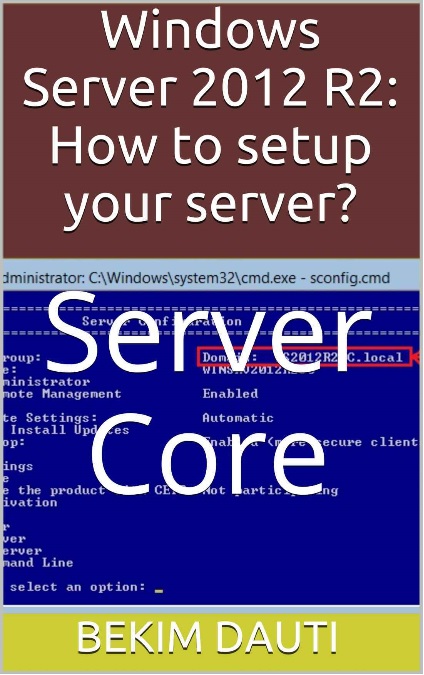New e-Book on Windows Server 2012 R2: How to setup your server? (Server Core)
Whom this e-Book is for?
This e-Book is a continuation of the 3rd Volume Windows Server 2012 R2 Server Core: How to install and add roles? (Server Core) from the Windows Server 2012 R2 Server Core: From installation to setting up your server e-Book series. It continues to present the content of the Volume 3 using the PowerShell as a tool to setup network services on your server. Thus, bringing the Windows Server 2012 R2 Server Core: From installation to configuration e-Book series to the next level. With that in mind, this e-Book is for anyone who is moving further into Windows Server world in general, and Windows Server 2012 R2 Server Core in particular. Other than that, this e-Book proves to be a handy informational source for the well-established system administrators as it covers Windows Server 2012 R2 Server Core sys admin tools. In that regard, this e-Book is providing the in-depth setup of the most used roles that the Windows Server 2012 R2 Server Core is providing. With step-by-step instructions driven by targeted, easy-to-understand graphics, this e-Book explains and shows you how to setup the roles, features, functions, and quirks of the Windows Server 2012 R2 Server Core. With the guidance provided by this easy to follow resource, you will quickly setup roles and features in Windows Server 2012 R2 Server Core, thus making your network services up & running on your server.
Windows Server 2012 R2: How to setup your server? (Server Core)
Product Details:
- File Size: 1070 KB
- Print Length: 51 pages
- Simultaneous Device Usage: Unlimited
- Publication Date: January 26, 2017
- Sold by: Amazon Digital Services LLC
- Language: English
Table of Contents
Introduction
Chapter 1: How to setup a DHCP server?
Chapter 2: How to add users and computers?
Chapter 3: How to setup a virtual machine?
Chapter 4: How to setup a web server?
Chapter 5: How to add a DNS record?
Chapter 6: How to setup a print server?
Appendix A: The PowerShell commands in one place
Thank You!
Thank You!
Thank you for your time and consideration to download and read the e-Book! If you’ve liked this e-Book and want to participate actively in the further improvement process, then please e-Mail your:
- comments
- suggestions, and
- observations
at [email protected]. With pleasure, I will read and try to include your comments, suggestions, and observation in the next editions of this e-Book.
Hope you’ll find this post informative.