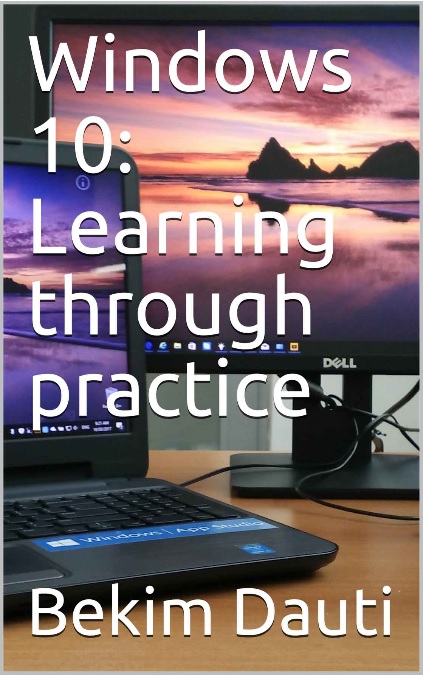Windows 10: Learning through practice
Whom this e-Book is for?
If you feel that it is time to change your existing way of learning with something refreshing and entertaining at the same time, then this e-Book is for you! It’s the Windows 10: Learning through practice e-Book where each lesson takes only three minutes (3) to read (learn). It is an excellent collection of how-to, tips and tricks, and easy way of getting job done in Windows 10. With that in mind, this e-Book is designed to get you started with Windows 10. Although, this e-Book provides content for everyone, in its heart, it is made for the beginners who are making the first steps into Windows 10 operating system. That said, with the step-by-step instructions driven by targeted, easy-to-understand graphics, the Windows 10: Learning through practice e-Book explains and shows you how to master the newest Microsoft’s Operating System for PCs. With the guidance provided by this easy to follow resource, you will quickly learn the user interface, features, tools and apps, and the steps it takes to work in Windows 10 without obstacles. Trust me, you’ll love it!
Windows 10: Learning through practice
Product Details:
- File Size: 3684 KB
- Simultaneous Device Usage: Unlimited
- Publication Date: March 15, 2017
- Sold by: Amazon Digital Services LLC
- Language: English
Table of Contents
Introduction
Lesson 1: Sign-in
Lesson 2: Start menu
Lesson 3: Personalization
Lesson 4: System
Chapter 5: Devices
Chapter 6: Network and Internet
Chapter 7: Accounts
Chapter 8: Time and language
Chapter 9: Ease of access
Chapter 10: Privacy
Chapter 11: Update and security
Chapter 12: Microsoft Edge
Chapter 13: Entertainment
Chapter 14: Xbox
Chapter 15: Store
Chapter 16: Cortana
Appendix A: Downloading Windows 10 Enterprise
Appendix B: How-to install Windows 10 Pro?
Appendix C: How-to upgrade to Windows 10 Mobile?
Thank You!
Thank You!
Thank you for your time and consideration to download and read the e-Book! If you’ve liked this e-Book and want to participate actively in the further improvement process, then please e-Mail your:
- comments
- suggestions, and
- observations
at [email protected]. With pleasure, I will read and try to include your comments, suggestions, and observation in the next editions of this e-Book.
Hope you’ll find this post informative.