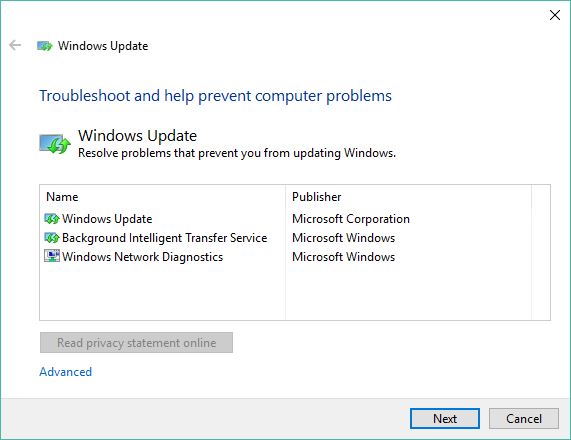Windows 10: New WU Troubleshooter to Try
By Ed Tittel,
MS has included a built-in update troubleshooter for Windows 10 for some time now. But there’s a new WU troubleshooter to try, if that tool fails or falters. It’s available through an MS Support page entitled “Fix Windows Update errors.” There, you can download a file named latestwu.diagcab to a target PC. This software is device independent, so you could easily carry it on a USB flash drive for field use. I tried it on a handful of Windows 10 PCs and it worked just fine on all of them. Here’s what it looks like:
The name of the download, appropriately enough, is latestwu.diagcab
What’s Up with the New WU Troubleshooter?
I wish I could say definitively. Those already familiar with the built-in tool will immediately recognize that the new, downloadable version looks exactly like the older, built-in version. The release date for the new one appears on MS Web pages dated 12/15/2016. It’s identified as revision 37, with an ondisk file size of 161 KB. Thus, admins should run the new version manually rather than using the Control Panel Troubleshooting widget.
I’m guessing this situation is temporary. It should show up in some future Windows 10 update as a Control Panel/Troubleshooting item. However, this may not happen until the next major version of Windows 10 comes along in April 2017 though. Therefore, you might want keep this in your admin toolkit until then!
Note:
The article was originally published by Ed Tittel @ IT Knowledge Exchange on January 2nd, 2016. It is reproduced on this blog with an author’s permission.
Hope you’ll find this post informative.