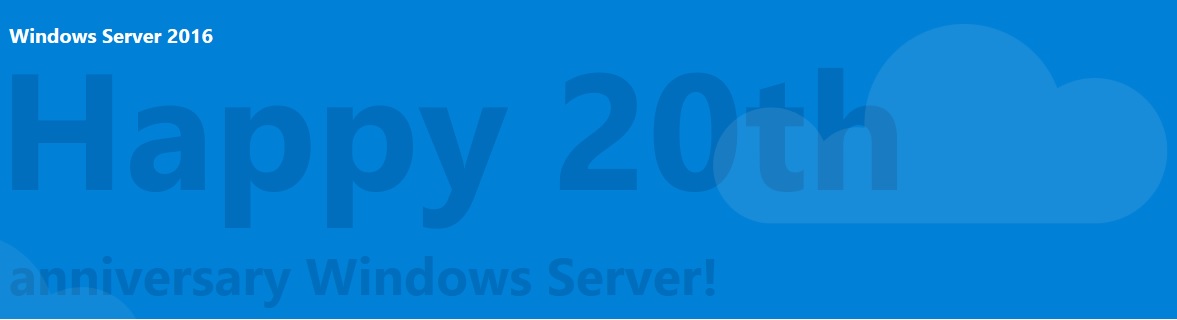Happy birthday: 20 Years of Windows Server
It’s hard to believe that 20 years ago, Microsoft introduced the first OS for the masses, democratizing IT platforms and tools to help IT build solutions that drive success.
Server for the masses era 1996 – 2000
Windows NT 4.0 Server (Codename: Cairo / Release date: 1996) arrived at a time when big iron systems running on Unix ruled, which required large investments in hardware and extensive expertise. Microsoft software engineer David Cutler built a new kernel that was the foundation of NT. By coupling the intuitive desktop UI for the first time, organizations could quickly set up company-wide file, print, and application servers using commodity hardware.
System requirements:
- CPU: 33 MHz
- RAM: 32 MB
- Hard disk: 150 MB
Enterprise era 2000 – 2008
With Windows 2000 Server (Codename: Sanus / release date: 2000), Microsoft enters the world of centralized enterprise management. With higher levels of scalability, reliability, and availability, Windows 2000 Server also included new features such as Active Directory (an X.500 LDAP-compatible directory), group policies, enterprise-wide security policies, and centralized groups and permissions.
System requirements:
- CPU: 133 MHz
- RAM: 32 MB
- Hard disk: 1 GB
Windows Server 2003 (Codename: Whistler server / release date: 2003)brought the ease of Visual Basic into a modern era of managed code through the .NET Framework, allowing for native applications to be written specifically to meet the needs of the enterprise running native and managed code. This would become the foundation for the explosion of developers writing native apps using ASP.NET, VB.NET, and C#.
System requirements:
- CPU: 400 MHz
- RAM: 512 MB
- Hard disk: 1.5 GB
Expanding on enterprise computing and into interoperability and virtualization, Windows Server 2003 R2 saw the introduction of WinRM, a SOAP-compliant remote management interface. Other improvements would bring Virtual Server 2005 and, for the first time, branch office solutions. This year Jeffrey Snover, Chief Architect of Windows Server and Microsoft System Center, will introduce Project Monad, which will mature into PowerShell.
System requirements:
- CPU: 400 MHz
- RAM: 512 MB
- Hard disk: 1.5 GB
Datacenter era 2009 – 2013
With the mantra “Server Unleashed,” Windows Server 2008 (Codename: Longhorn / Release date: 2008) introduces Server Core, a small-footprint server that allows for higher density computing. This release would also usher in the Viridian hypervisor kernel that is the foundation of Hyper-V, giving Microsoft a native Type 1 hardware virtualization solution. Windows Server 2008 is the last of the 32-bit servers.
System requirements:
- CPU: 1 GHz
- RAM: 512 MB
- Hard disk: 20 GB
With the launch of Windows Server 2008 R2 (Codename: Longhorn / Release date: 2009), Microsoft shifts exclusively into 64-bit architecture for the server line. Combined with Microsoft System Center, the first Microsoft private cloud solution is introduced with the Dynamic Datacenter Toolkit, laying the foundation for the next wave in cloud computing.
System requirements:
- CPU: 1.4 GHz
- RAM: 512 MB
- Hard disk: 32 GB
Windows Server 2012 (Codename: Windows Server 8 / Release date: 2012) opened the door to every app on any cloud. It gave users the flexibility to build and deploy applications and websites on-premises, in the cloud, and in a hybrid environment―empowering IT to enable the modern work style where users have access to data and applications from virtually anywhere, from any device.
System requirements:
- CPU: 1.4 GHz
- RAM: 512 MB + 800 MB per virtual machine
- Hard disk: 32 GB
Windows Server 2012 R2 (Codename: Windows Server Blue / Release date: 2013) introduced new and enhanced features that empowered users to efficiently utilize the capacity of their datacenters. To help protect investments in existing cross-platform technologies, it also offered expanded support for a heterogeneous datacenter, including for Linux.
System requirements:
- CPU: 1.4 GHz
- RAM: 512 MB + 800 MB per virtual machine
- Hard disk: 32 GB
Cloud for the masses era 2016 – present
As organizations move to the cloud at their own pace, Windows Server 2016 (Codename: Redstone Server / Release date: 2016) supports them through their transition. Whether running traditional workloads or the latest cloud-native apps and technology, users get added availability and new layers of security from the same OS that powers Azure.
Whom this e-Book is for?
This e-Book is designed to get you started with Windows Server 2016. That said, this e-Book is for anyone who is making the first steps into network operating systems in general, and Windows Server 2016 in particular. The lessons are presented in a step by step format accompanied by snapshots. Other than that, this e-Book proves to be a handy informational source for the well-established system administrators as it covers Windows Server 2016 Technical Preview 5 sys admin tools. However, this e-Book is not intended to provide the in-depth explanations of each and every role and feature that the Windows Server 2016 TP5 is providing. Instead, with step-by-step instructions driven by targeted, easy-to-understand graphics, this e-Book explains and shows you how to use the roles, features, functions, and quirks of the Windows Server 2016 TP5. With the guidance provided by this easy to follow resource, you will quickly install, add roles, configure features and setup your Windows Server 2016 TP5 server.
Windows Server 2016 – How to install and add roles? @ Amazon Kindle Shop
Product Details:
- File Size: 3666 KB
- Print Length: 182 pages
- Simultaneous Device Usage: Unlimited
- Publisher: Bekim Dauti; 1 edition (May 23, 2016)
- Publication Date: May 23, 2016
- Sold by: Amazon Digital Services LLC
- Language: English
Table of Contents
Introduction
Chapter 1: Downloading Windows Server 2016 Technical Preview 5
Chapter 2: Installing Windows Server 2016 Technical Preview 5
Chapter 3: Adding Active Directory Domain Services (AD DS) and Domain Name System (DNS) roles
Chapter 4: Adding a Dynamic Host Configuration Protocol (DHCP) role
Chapter 5: Adding Hyper-V role
Chapter 6: Adding Web Server (IIS) role
Chapter 7: Adding Print and Document Services (PDS) role
Chapter 8: Adding Fax Server role
Chapter 9: Adding Remote Access role
Chapter 10: Adding Remote Desktop Services (RDS) role
Chapter 11: Adding MultiPoint Services (MPS) role
Chapter 12: Adding Network Policy and Access Services (NPAS) role
Chapter 13: Adding Windows Server Update Services (WSUS) role
In Summary
Appendix A: Downloading Windows 10 Enterprise
Appendix B: Videos about Windows Server 2016
Thank You!
Thank You!
Thank you for your time and consideration to purchase, download and read my e-Book! If you’ve liked this e-Book and want to participate actively in the further improvement process, then please e-Mail your:
- comments
- suggestions, and
- observations
at [email protected]. I will read them with pleasure and will try to include your comments, suggestions, and observation in the next editions of this e-Book.
Source: 20 Years of Windows Server
Hope you’ll find this post informative.
peace and blessings,
Bekim
Bekim Dauti’s Blog | Bekim Dauti’s Vlog | e-Books @Amazon Kindle Store