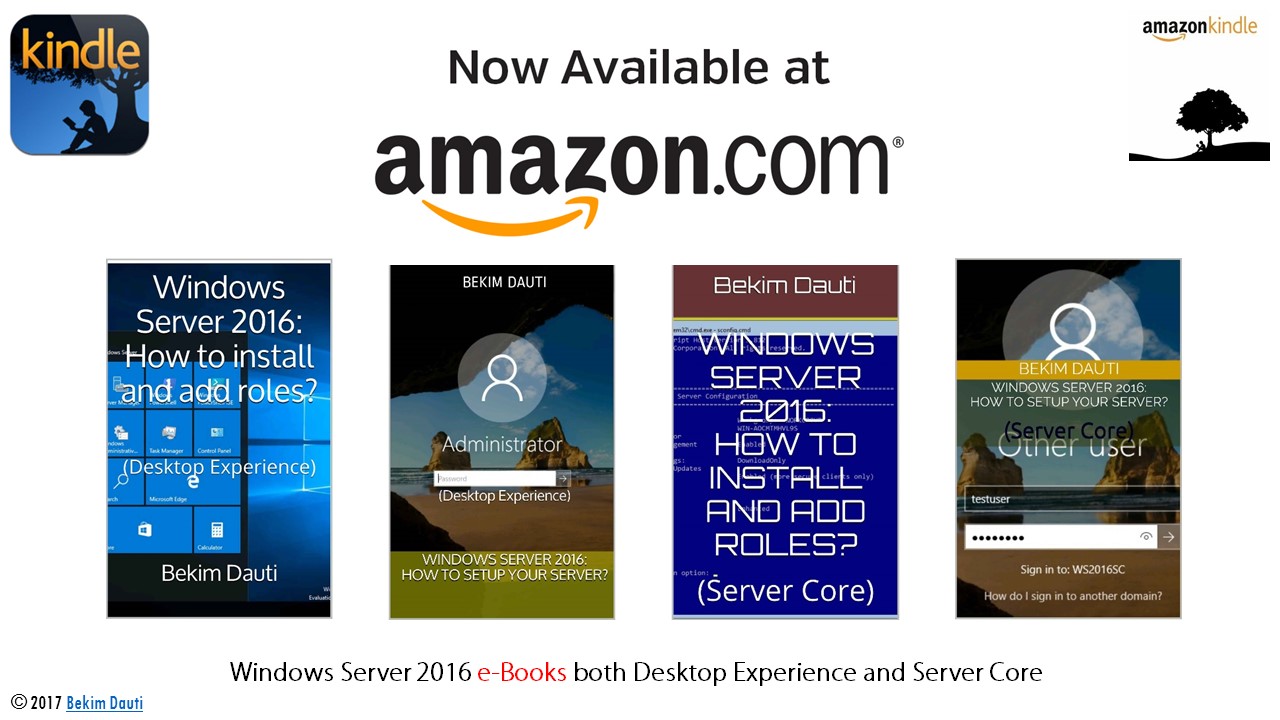Windows Server 2016 e-Books @ Amazon Kindle Store
“Try not to become a man of success, but rather try to become a man of value.” Albert Einstein
If you are a novice to Windows Server 2016 and have willingness to learn and master the system administration skills, then the following e-Books might be the right choice for you:
Windows Server 2016: How to install and add roles? (Desktop Experience)
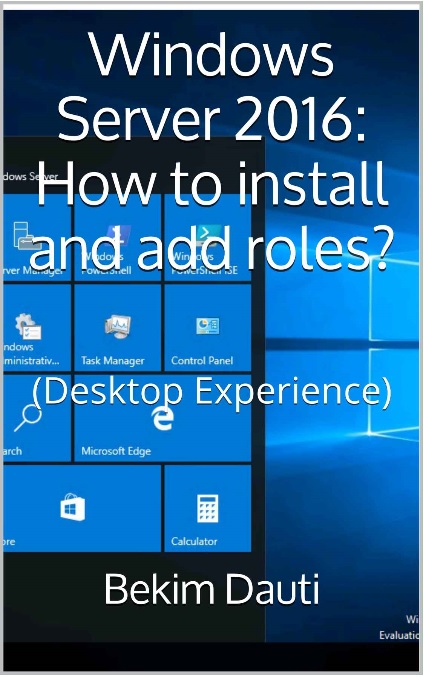 The e-Book Windows Server 2016: How to install and add roles? (Desktop Experience) is designed to get you started with Windows Server 2016. That said, this e-Book is for anyone who is making the first steps into network operating systems in general, and Windows Server 2016 in particular. It teaches you how to download Windows Server 2016 Evaluation from TechNet Evaluation Center, how to install Windows Server 2016, and how to use Server Manager to add roles to your server. With step-by-step instructions driven by targeted, easy-to-understand graphics, this e-Book explains and shows you how to use the roles, features, functions, and quirks of the Windows Server 2016.
The e-Book Windows Server 2016: How to install and add roles? (Desktop Experience) is designed to get you started with Windows Server 2016. That said, this e-Book is for anyone who is making the first steps into network operating systems in general, and Windows Server 2016 in particular. It teaches you how to download Windows Server 2016 Evaluation from TechNet Evaluation Center, how to install Windows Server 2016, and how to use Server Manager to add roles to your server. With step-by-step instructions driven by targeted, easy-to-understand graphics, this e-Book explains and shows you how to use the roles, features, functions, and quirks of the Windows Server 2016.
Windows Server 2016: How to setup your server? (Desktop Experience)
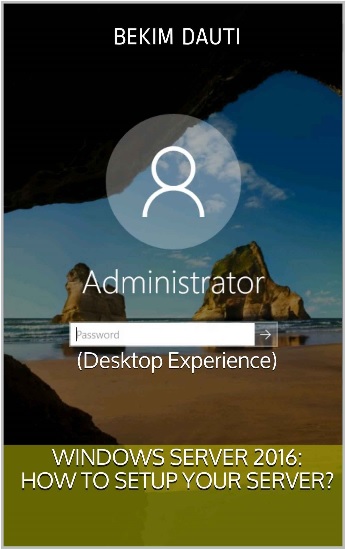 The e-Book Windows Server 2016: How to setup your server? (Desktop Experience), continues to build the content of the 1st Volume Windows Server 2016: How to install and add roles? (Desktop Experience) by adding the server setting up services part. That said, this e-Book is for anyone who is moving further into Windows Server world in general, and Windows Server 2016 in particular. It teaches you how to setup a DHCP server, how to add users and computers, how to setup a virtual machine, how to add a DNS record, how to setup a print server, and many more. With the guidance provided by this easy to follow resource, you will quickly setup your Windows Server 2016 server.
The e-Book Windows Server 2016: How to setup your server? (Desktop Experience), continues to build the content of the 1st Volume Windows Server 2016: How to install and add roles? (Desktop Experience) by adding the server setting up services part. That said, this e-Book is for anyone who is moving further into Windows Server world in general, and Windows Server 2016 in particular. It teaches you how to setup a DHCP server, how to add users and computers, how to setup a virtual machine, how to add a DNS record, how to setup a print server, and many more. With the guidance provided by this easy to follow resource, you will quickly setup your Windows Server 2016 server.
Windows Server 2016: How to install and add roles? (Server Core)
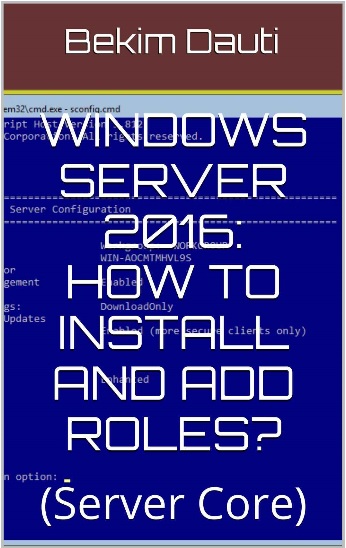 The e-Book Windows Server 2016: How to install and add roles? (Server Core) is an alternative of the 1st Volume Windows Server 2016: How to install and add roles? (Desktop Experience) from the Windows Server 2016: From installation to configuring your server e-Book series. It continues to present the content of the 1st Volume by adding the Windows Server Core components. Thus, introducing the PowerShell instead of Server Manager. That said, if you want to learn how to install Windows Server 2016 Server Core and then add roles to your server through the PowerShell (the command line interface), then this e-Book might be the right one for you.
The e-Book Windows Server 2016: How to install and add roles? (Server Core) is an alternative of the 1st Volume Windows Server 2016: How to install and add roles? (Desktop Experience) from the Windows Server 2016: From installation to configuring your server e-Book series. It continues to present the content of the 1st Volume by adding the Windows Server Core components. Thus, introducing the PowerShell instead of Server Manager. That said, if you want to learn how to install Windows Server 2016 Server Core and then add roles to your server through the PowerShell (the command line interface), then this e-Book might be the right one for you.
Windows Server 2016: How to setup your server? (Server Core)
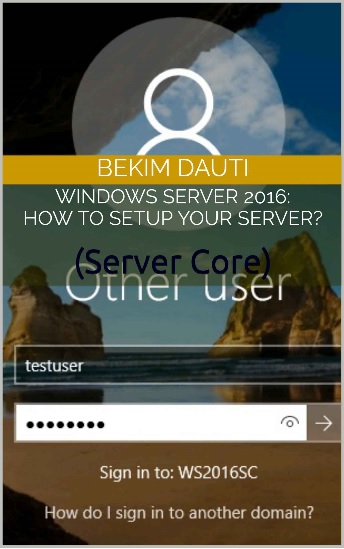 The e-Book Windows Server 2016: How to setup your server? (Server Core) is a continuation of the 3rd Volume Windows Server 2016: How to install and add roles? (Server Core). It continues to present the content of the Volume 3 using the PowerShell as a tool to setup network services on your server. It teaches you how to setup a DHCP server, how to add users and computers, how to setup a virtual machine, how to add a DNS record, and how to setup a print server using PowerShell. With the guidance provided by this easy to follow resource, you will quickly setup roles and features in Windows Server 2016 Server Core server.
The e-Book Windows Server 2016: How to setup your server? (Server Core) is a continuation of the 3rd Volume Windows Server 2016: How to install and add roles? (Server Core). It continues to present the content of the Volume 3 using the PowerShell as a tool to setup network services on your server. It teaches you how to setup a DHCP server, how to add users and computers, how to setup a virtual machine, how to add a DNS record, and how to setup a print server using PowerShell. With the guidance provided by this easy to follow resource, you will quickly setup roles and features in Windows Server 2016 Server Core server.
Hope you’ll find this post informative.